TABLE OF CONTENTS
A guide to Measure Angles for Stair Railing Design
Accurate measurement of angles is essential for many cable stair railing projects, including stair railing design, woodworking, metalworking, and home renovation. Precise measurement ensures the proper alignment and fit of the railing components, resulting in a sturdy and visually appealing installation. Additionally, accurate measurements save time and materials by minimizing errors and waste, leading to a more efficient and cost-effective project execution.In today's blog, we'll provide a step-by-step guide on how to measure stair and slope angles using your smartphone's "Measure" app. But before we dive into the steps, let's watch a quick video tutorial on how to use the "Measure" app to measure angles :
Now that you've seen how easy it is to use the "Measure" application, let's take a look at detailed instructions for these steps.
How to measure stair angles?
Step1: Place a board on the stair step
To begin measuring the angle of a staircase, start by placing a sturdy board on the stair step. This provides a flat surface for your smartphone to rest on, ensuring accurate measurements.

Step2: Open the “Measure” app on your phone
Next, locate and open the "Measure" app on your smartphone. This app is commonly pre-installed on iOS and Android devices and offers various measurement tools.

Step3: Switch to “level” mode
Within the "Measure" app, switch to the "level" mode. This mode utilizes the built-in gyroscope of your smartphone to determine the angle of inclination.

Step4: Place the phone on the board to measure the angle
Carefully place your smartphone on the board, ensuring that it is level and stable. The app will display the angle measurement in real-time as you adjust the position of the board. Once you achieve a stable reading, note down the angle for your reference.

How to measure slope angles?
Step1: Open the “Measure” app on your phone
To measure the angle of a slope, start by opening the "Measure" app on your smartphone. Make sure it is updated to the latest version for accurate results.

Step2: Switch to “level” mode
Within the "Measure" app, switch to the "level" mode. This mode allows you to measure both horizontal and vertical angles.

Step3: Place the phone on the board to measure the angle
Position your smartphone on a flat surface such as a board placed on the slope. Ensure that the phone is stable and parallel to the ground. The app will display the slope angle in real-time as you adjust the position of the board. Once you obtain a stable reading, take note of the angle for future reference.

Conclusion
With the convenience of modern technology, measuring angles has become accessible to everyone through smartphone apps. By following these simple steps using your smartphone's "Measure" app, you can easily and accurately measure stair and slope angles. Don't let inaccurate measurements ruin your project – start measuring angles like a pro today!
For a full video with more information on the Muzata Cable Railing System, You can also click here to check out our Youtube channel for instructional and informative videos about our products.
Muzata serves as a one-stop solution for recommendations, refunds, and a delightful experience. We warmly welcome you to contact us, even if it's just to drop a friendly "Hello".